How to Choose the Best Lone Worker Safety Solution for Your Team
In this guide, we’ll help you assess your options — whether it's a dedicated safety device, a mobile app, or a hybrid solution — to make an informed decision based on role-specific risk, functionality, and budget.
.avif)
Choosing the Right Lone Worker Safety Solution for Your Organisation
Protecting lone workers isn’t one-size-fits-all. From surveyors and delivery drivers to healthcare professionals and remote employees — each role carries unique risks. Choosing the right lone worker safety solution is essential for ensuring employee protection, fulfilling legal duties, and managing operational risk.
Lone Worker Engagement: How Communication Improves Safety Solution Success
Before choosing a solution, talk to your workforce. Use surveys, focus groups, or 1-2-1 interviews to learn what safety concerns your team has and how they would prefer to be protected.
Involving colleagues early helps with adoption and long-term engagement — especially when usage rates directly impact solution success.
Bonus tip: identify ‘safety champions’ within your teams to help drive awareness and adoption internally.
Match Your Lone Worker Safety Solution to Each Role and Risk Level
Not all lone worker roles are the same. Think about:
- Environment: Is the worker based in a city, rural area, private residence, or warehouse?
- Activity: Do they travel, face public interaction, or handle heavy equipment?
- Risk Profile: Are they high-risk (e.g. working at height, public-facing) or low-risk (e.g. admin from home)?
These factors will help you decide if they need a discreet device with panic alerts, a mobile app, or a combination.
Lone Worker Devices vs Mobile Safety Apps
Dedicated Safety Devices
- Best for high-risk workers (e.g. surveyors, gas engineers, retail staff)
- Fast access to emergency support with discreet Red Alert button
- Man Down (incapacitation) features
- Geolocation tracking and long battery life
- Ideal for hazardous or unpredictable environments
Find out more about our dedicated devices: ID Touch, Shield, Curve, ID Classic and SoloProtect Go
Mobile Safety Apps
- Best for low to medium-risk workers (e.g. hybrid staff, HR reps, office teams)
- Quick deployment and cost-effective
- Uses company or personal smartphones
- Offers Check-In, Red Alert, and mass communication
- Requires minimal training
Find out more about the SoloProtect Mobile App for iOS and Android
Many businesses find a hybrid solution — combining devices and apps — offers the best balance of coverage and cost-efficiency.
Essential Lone Worker Device & App Features You Should Consider
It’s not just about the device or app — it’s about what it can do:
- Red Alert: Send a discreet SOS in seconds
- Man Down: Trigger alerts if a fall or loss of movement is detected
- Monitoring Timer: Add time-based alerts for check-ins
- Location Tracking: Manage deployments and respond quickly in emergencies
- Incident Audio Playback: For investigations or training
- Lone Worker Portal (e.g. SoloProtect Insights): Manage users, training, reports, and escalations in one place
Choose features based on job role, legal compliance, and incident response requirements.
Flexible Lone Worker Safety Solutions: Adapting as Your Business Grows
Workplace safety requirements change — especially with remote and hybrid work trends. The right provider will offer solution flexibility, allowing you to switch from app to device, upgrade features, or scale as your workforce grows or diversifies.
Lone Worker Safety: Cost Considerations
Mobile apps tend to be cheaper to deploy, especially if your team already uses smartphones. But don’t let cost be the only factor. Weigh the value of each solution in terms of:
- Protection level
- Emergency response speed
- Training and adoption
- Reporting and compliance
- Staff wellbeing and retention
A solution that reduces risk and supports mental health can deliver long-term cost savings. Read our blog on Costs of a Lone Worker Safety Solution
Why Lone Worker Protection Is Essential
With over 8 million lone workers in the UK, employers have a legal duty under HSE regulations to assess risk and implement safeguards. Investing in a lone worker solution helps you:
- Meet duty of care
- Minimise legal and financial risk
- Improve employee wellbeing
- Strengthen your reputation as a responsible employer
Ready to Protect Your Lone Workers?
Whether you're just getting started or upgrading your current setup, SoloProtect can help you build the right solution — apps, devices, features and support all in one place.
Book a free demo, request a quote, or get answers to your questions:
- Book a Lone Worker Safety Demo →
- Get a No-obligation Quote →
- Contact Us →
- Call us: 0114 399 6000
Your message has been received and we will be in touch shortly.
Frequently Asked Questions
Questions To Ask When Choosing a Lone Worker Safety Solution
Who Handles Lone Worker Emergency Alarms and How Quickly Do They Respond?
Look for a provider with a professional, accredited Alarm Receiving Centre (ARC) operating 24/7. Speed of response is critical in emergencies — make sure alarm escalations are handled efficiently and by trained personnel who can coordinate help fast.
Can I Access Lone Worker Device Data and Reporting Easily?
You should be able to view device/app usage, check-ins, incident history, and system alerts from a secure, user-friendly platform. This ensures compliance, helps identify trends, and keeps you audit-ready.
Is Training and Support Included with Lone Worker Solutions?
A robust solution should come with full onboarding support, user training, and account management. Check if you’ll have access to technical support and if updates or retraining are included.
Can Lone Worker Safety Solutions Scale with Our Business Needs?
Flexibility is key. Whether you're adding more workers, changing roles, or switching from apps to devices (or vice versa), your provider should support you with scalable solutions that grow with your business.
Do Lone Worker Devices Include GPS Location Tracking for Real-Time Monitoring?
Location tracking is essential for protecting workers in the field or remote areas. Confirm whether tracking is built-in and configurable by role or risk level, with privacy controls where needed.







.avif)






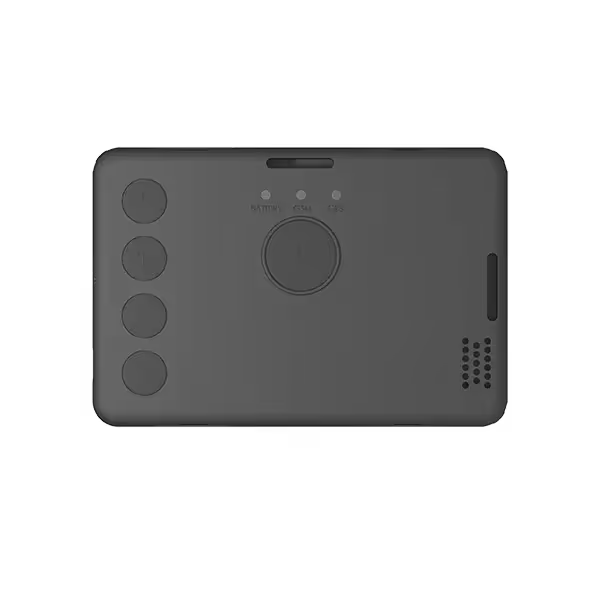



.avif)
