
Choosing the Best Personal Alarm System: GPS Alarms, Fall Detectors & Safety Features
Whether you're looking to improve your personal safety, protect a family member, or support staff in high-risk roles, selecting the right personal alarm system is a key step. From GPS alarms and pendant alarms to fall detectors and devices with 24/7 monitoring, today’s alarms do more than make noise — they provide instant support, send alerts to emergency services or contacts, and enable people to live independently with confidence.
Compare Personal Alarm Systems: GPS, Fall Detection, and 24/7 Support
Choosing the right personal alarm depends on your risks and lifestyle. In this guide, we explore alarms for lone workers, and high-risk roles — from GPS tracking and fall detection to wearable panic buttons that send alerts to emergency contacts or services.
Who Should Use a Personal Alarm and Why?
When considering your personal safety at work or generally, the risks you face will often inform whether a personal safety alarm would benefit you on a day-to-day basis.
Personal alarms can give great peace of mind, and support users in the event of an individual being on the receiving end of duress, verbal abuse and aggression, or physical attack.
Personal alarms are suitable for lone workers, elderly individuals, people with medical conditions, or anyone seeking peace of mind in unfamiliar or high-risk environments.
Personal Alarm Use Cases: For Work, Family, or Independent Living
If you’re considering implementing personal alarms for use by colleagues in the workplace, assessing any risks they face is also a key part of making the right selection for a group of would-be alarm users. But also
Is the lone worker alarm for personal use – either by yourself or that of a family member?
Whether you're selecting a personal alarm for the elderly, a commuter, or frontline employee, understanding usage context helps you choose features like fall detection, GPS tracking, or integration with a base unit.
How easy is it to use?
Any personal attack alarm needs to be simple to use and engaging for the user.
A clear and straightforward process of activation, via button press or touch-screen menu and device-based feedback to a user regarding an event, (often by haptics [vibration] to ensure discretion is maintained by the personal alarm user).
The SoloProtect ID Touch utilises discreet use and a sleek graphical user interface to allow personal alarm users to access safety features, and menu information to assist their own dynamic risk assessment.
Our range of SoloProtect personal alarms and applications is shown below:


Also, consider the support you’re given as part of the adoption process. Most credible suppliers of personal alarms will offer it as part of a managed solution.
Lone worker solutions often come with advice on implementation and best practices, and a mechanism for users to be trained and supported. If the personal alarm is not supported, user adoption can be more difficult to gauge and manage – in such cases what seemed a very cost-effective personal alarm investment, can be under-utilised.
Accessibility and Wearability: Will the User Press the Button When It Matters?
How a device looks, and how it is worn, will often impact usage. If a personal alarm is deemed by a user to be unsuitable or unattractive, it may end up being left in a bag or glovebox, out of use. Personal safety alarms can only be used properly if within a user’s reach.
Good training to inform best practices and useful accessories also help users engage with the personal alarm and integrate it within their work apparel.
From wrist-worn options to pendant alarms, usability and style impact whether the alarm is within reach when it matters. Ensure your device is easy to wear and operate, even during a stressful moment when the user must press the button quickly.
What Features Should Your Personal Alarm Include?
Personal Alarms come in all shapes and sizes, ranging from an item that simply makes a loud noise, up to the fully managed lone worker solution, as mentioned above.
The personal safety alarm should not just be judged on its aesthetics or form factor – but more importantly, the support it’s able to deliver to the worker in terms of the response to an incident.
- GPS tracking to pinpoint location
- Fall detector to detect incapacitation
- 24/7 alarm services with real-time response
- Base unit or mobile integration
When on the receiving end of verbal abuse or attack, a personal attack alarm with 24/7 alarm monitoring support can give a worker vital support and a mechanism to reduce risk as part of their dynamic risk assessment.
Take a look at our blog: Panic alarms: traditional vs monitored.
Using Your Personal Alarm at Home, During Travel, or Outdoors
Most personal alarm device suppliers will factor in that a device user may want to utilise the lone worker technology away from their traditional workplace. Perhaps when commuting, or whenever they want additional reassurance. An employer will often want to be able to demonstrate they have considered their duty of care to staff travelling to and from their physical workplace – or indeed to home workers in addition.
Whether you’re commuting, travelling, or out for a walk, a GPS alarm with real-time tracking and remote escalation can keep you safe beyond your workplace. SoloProtect alarms also support home users, carers, and anyone who needs to raise an alert while away from others.
Find out more about personal alarms from SoloProtect on our Lone Worker Solutions page.
Ready to choose the right personal alarm system for your team or loved one? Order online or contact us to explore SoloProtect's range of GPS tracking devices, fall detectors, and alarm services designed to help people live independently and stay safe.





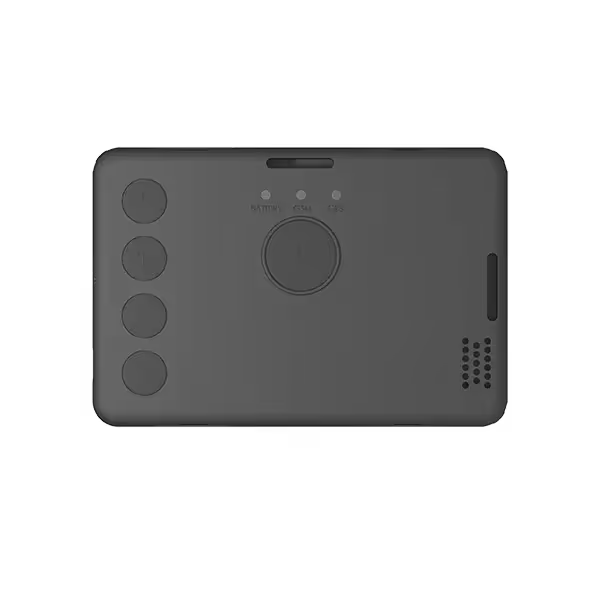



.avif)
