Lone Worker Device vs Mobile App: Which Personal Safety Solution Is Best?
Choosing between a lone worker device or app depends on your employees' risk levels, work environments, and safety needs — ensuring the right solution helps you stay compliant, protect lone workers effectively, and support their wellbeing at all times.
.avif)
Lone Worker Device or App: Which Should You Choose?
When it comes to protecting lone and remote workers, many employers ask:
Should we invest in a personal safety device, use a mobile app, or both?
There’s no one-size-fits-all answer. The right solution depends on your employees’ roles, risk levels, working environments, and practical requirements.
This blog breaks down the key differences between dedicated lone worker devices and mobile safety apps, helping you make the best choice for your team.
Personal Safety Device vs Lone Worker App: A Side-by-Side Comparison
Benefits of Using a Dedicated Lone Worker Safety Device
Lone worker devices are purpose-built for safety. They offer:
- Fast access to help in a discreet, physical format (ideal during confrontation)
- Reliable performance with long battery life and minimal phone dependency
- Man Down alerts for detecting incapacitation without user input
They’re ideal for:
- Field workers in unpredictable environments
- Public-facing roles prone to aggression
- Workers in remote areas with limited phone coverage
➡️ Explore our Lone Worker Devices: ID Touch, Shield, Curve, SoloProtect Go and ID Classic
When to Use a Lone Worker App for Personal Safety
Safety apps offer flexible protection, especially for:
- Office staff working from home or on the go
- Employees using company-issued or personal smartphones
- Organisations looking to scale protection affordably
Modern safety apps offer:
- Red Alert, Check-In, and location tracking
- Risk Messaging functionality during crises
- Easy integration with employee onboarding
➡️ Learn more about the SoloProtect Mobile App for iOS and Android.
Hybrid Lone Worker Safety Solutions: Combining Apps and Devices
Many organisations combine devices and apps based on job roles and risk levels. This flexible model allows you to:
- Prioritise investment for high-risk roles
- Deploy quickly to lower-risk staff
- Evolve the solution as your workforce grows or diversifies
It’s Not Just About the Tech
Whether you choose an app, device, or both — your decision should reflect:
- Risk profiles
- Employee feedback
- Legal compliance
- Ease of integration
- Ongoing support
Both tools can dramatically improve lone worker wellbeing, incident response time, and your organisation’s duty of care — when matched properly to the people using them.
Ready to Protect Your Lone Workers?
We’ll help you evaluate whether a device, app, or hybrid approach will give your employees the confidence and protection they need.
Book a free demo, request a quote, or get answers to your questions:
- Book a Lone Worker Safety Demo →
- Get a No-obligation Quote →
- Contact Us →
- Call us: 0114 399 6000
Your message has been received and we will be in touch shortly.
Frequently Asked Questions
How to Choose the Best Lone Worker Solution: Key Questions to Ask
Who responds to a lone worker emergency alert, and how quickly?
When a lone worker triggers an emergency alert—often called a Red Alert—response time is critical. It’s important to ask whether the solution includes 24/7 monitoring by a dedicated Alarm Receiving Centre (ARC) or if alerts go to an internal team. A certified monitoring centre (like one certified to BS 8484) typically offers the fastest response, ensuring help is dispatched quickly in the event of a threat or incident.
Can I access usage data, lone worker reports, and safety trends easily?
Yes, but only if your lone worker solution includes a centralised management portal. Look for systems like SoloProtect Insights, which allow you to track device/app usage, incident history, and worker engagement. This data helps you demonstrate compliance, improve risk assessments, and proactively manage lone worker safety.
Does the solution come with onboarding, training, and ongoing support?
Effective training is essential for adoption and compliance. Choose a provider that offers structured onboarding, user-friendly training materials, and ongoing support. This ensures lone workers understand how to use the safety device or app in real-world situations and that managers can monitor usage effectively.
Does the lone worker solution include GPS tracking for real-time visibility?
Location tracking is crucial for lone worker safety, especially in high-risk environments or for mobile employees. Ensure your solution offers real-time GPS with privacy controls, allowing you to locate workers quickly in emergencies, monitor activity zones, and support lone workers operating across wide geographic areas.







.avif)






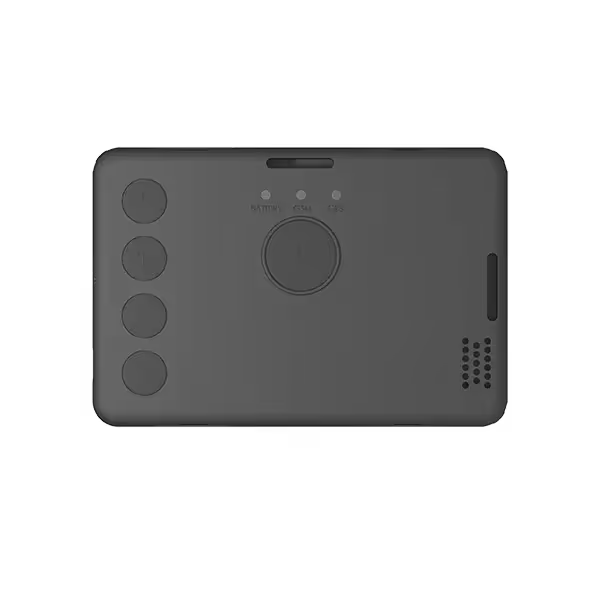



.avif)
