The Power of SOS Alarms to Protect Lone Workers
SOS alarms are a vital safety solution for lone, remote, and high-risk workers. In this article, we explore how panic buttons, GPS tracking, and man down alarms can enhance lone worker safety and provide peace of mind for employees and employers alike.
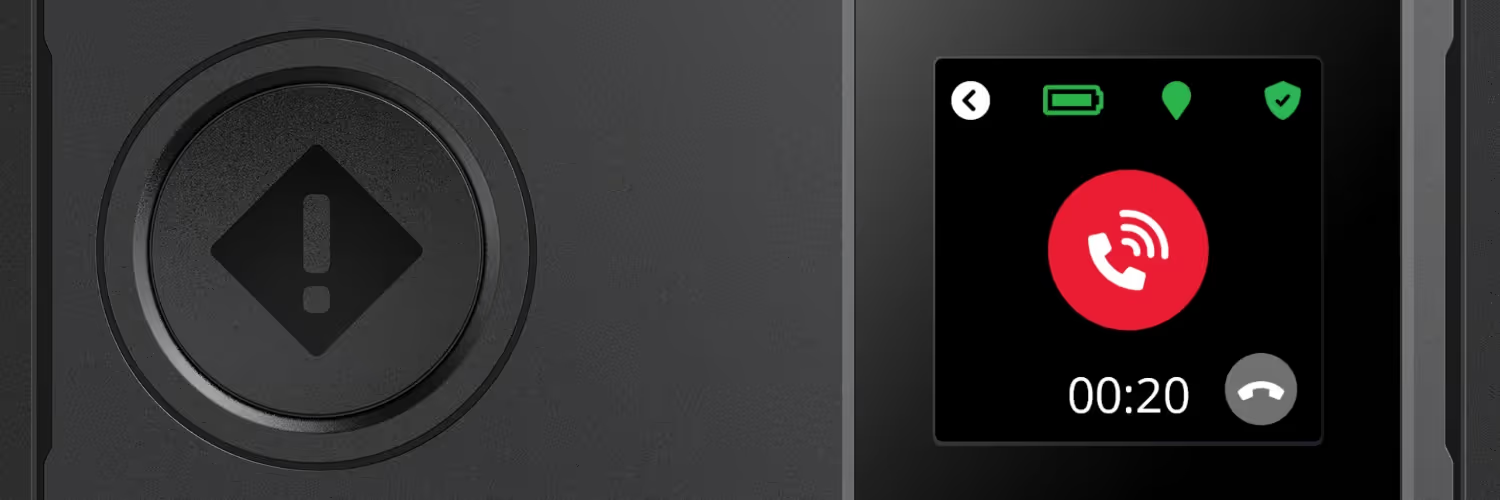
Protecting Lone Workers with SOS Alarms, Panic Buttons, and Safety App
In today's dynamic work environments, ensuring the safety of lone, remote, or high-risk workers is paramount. From working in isolated areas to potential threats of robbery or abuse, these workers face unique challenges that demand innovative safety solutions such as the SOS alarm system.
SOS alarms are a critical component of modern lone worker protection. From discreet panic buttons to GPS-enabled safety apps, these personal alarm systems help employers improve workplace safety and ensure faster emergency response for remote and high-risk workers.
What Is an SOS Alarm or Panic Button for Lone Workers?
An SOS alarm system is a personal safety device designed to provide immediate assistance in times of distress or emergency. It typically comes in the form of a compact device, equipped with features such as a panic button, fall alarm and GPS tracking.
With the prevalence of smartphones, SOS alarms are now also readily available as applications that can be installed on Android and iPhone devices. This broadens the accessibility of SOS alarms - ensuring users have their safety solution right at their fingertips. Mobile apps are often used by lower-risk workers who don’t need a dedicated device.
Whether in the form of a wearable personal alarm or a mobile app, SOS alarm systems are designed to safeguard employees who work alone, travel frequently, or operate in unpredictable environments.
How to Use a Lone Worker SOS Alarm or Safety App in an Emergency
An SOS alarm needs to be simple and intuitive to use – even in high-pressure situations. In times of emergency, the user activates the alarm by pressing the panic button or triggering the designated emergency function on their device. The SoloProtect SOS alarm opens a call with the Monitoring Centre, where operators will quickly locate the device, verify the seriousness of the incident and send help to where it’s needed.
The simplicity of activating an alarm — whether via a device or lone worker app — ensures even in high-pressure moments, help is just one button away.
When to Use an SOS Alarm or Emergency Alert for Lone Worker Safety
SOS alarms should be used in any situation where the safety of a lone or remote worker is compromised. Examples include:
- Robbery
- Abuse
- Violence
- Injury
- An unexpected health issue such as a heart attack
Activating an SOS alarm can swiftly summon help, ensuring dangerous situations are quickly resolved with minimal impact. These systems are vital for employees in sectors such as healthcare, construction, retail, and security — where lone worker safety risks are frequent and unpredictable.
SOS Alarm Types: Red Alert, Man Down, and Wearable Panic Devices
There are several types of SOS alarms available to cater to different needs and scenarios:
- Red Alert Alarms: Instantly notifies an Alarm Receiving Centre operator who can then request a police response or send an ambulance to where it’s needed. They can also notify designated contacts such as team managers, a health and safety team or HR.
- Man Down Alarms: Automatically triggers an alert when the device detects a sudden fall. This can be useful for people with health conditions, those who often face aggressive behaviours or people who often work at height.
- Rip Pin Alarms: Pulling the rip pin out of a device can activate a Red Alert to signal distress and summon assistance. SoloProtect’s ID Touch device can be activated via a rip pin – ideal if the device is grabbed and ripped from around the user’s neck.
Choosing the best lone worker device depends on the employee’s role and risk exposure — SoloProtect offers options to fit every scenario.
How a SoloProtect SOS Alarm Connects Workers to Emergency Support
An SOS alarm system works by establishing a connection between the user's device or app and a Monitoring Centre. Upon activation, it transmits crucial information such as location data and opens a live call with the user to ensure prompt and appropriate assistance. These personal safety devices can also automatically capture audio evidence and support post-incident reporting and training.
Why UK Businesses Are Using SOS Alarms for Lone Worker Protection
In the UK, personal SOS alarms have gained widespread recognition and adoption as an essential tool for lone and remote worker safety. With a focus on innovation and reliability, these devices offer a lifeline to workers facing risks in various industries. Whether it's a panic button integrated into a wearable fob or an emergency button on a smartphone, these devices empower individuals to take control of their safety and the freedom to perform their duties without compromising their well-being. These workplace safety technologies are also helping organisations meet their duty of care and support better compliance with UK health and safety regulations.
SOS Alarms and Lone Worker Solutions from SoloProtect
SoloProtect offers SOS Alarms for every industry, job type and risk profile. Take a look at our Lone Worker Solutions page for more information. Whether you need a discreet wearable device or a flexible mobile safety app, SoloProtect offers scalable solutions for businesses of all sizes.
Useful resources:
Panic alarms: traditional vs monitored
The cost of a lone worker safety solution
Further information
To explore how SoloProtect's SOS alarm systems, panic buttons, and lone worker safety apps can protect your team:
Book a free demo, request a quote, or get answers to your questions:
- Book a Lone Worker Safety Demo →
- Get a No-obligation Quote →
- Contact Us →
- Call us: 0114 399 6000
Your message has been received and we will be in touch shortly.







.avif)






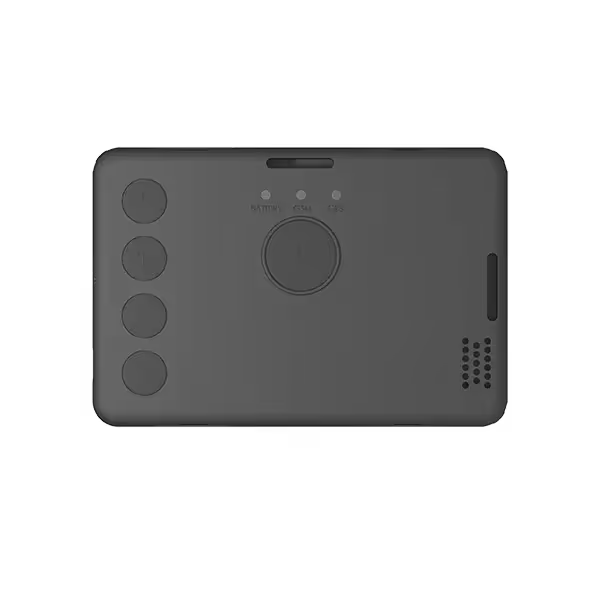



.avif)
