6 Steps to Building a Lone Worker Safety Strategy: A Complete Guide for Employers
If your employees work alone or in high-risk environments, having a strong safety plan isn’t a luxury — it’s a must. This guide walks you through the key steps to building a practical, effective lone worker safety strategy that helps protect your team, reduce risk, and keep your business moving forward with confidence.
.avif)
What Is a Lone Worker Safety Strategy and Why Is It Important?
If your employees work alone—occasionally or regularly—it’s your responsibility to protect their safety. A well-structured lone worker safety strategy is essential to managing risk and meeting your duty of care.
In this guide, we’ll walk you through the key steps to building an effective lone worker safety strategy, from identifying your lone workers to choosing the right lone worker alarm device. We'll also explore how technology—such as the best lone worker devices, apps, and man down safety systems—can support a safer, more responsive working environment.
Before You Begin: Legal Requirements for Lone Worker Safety
Creating a lone worker safety strategy isn’t just good practice—it’s a legal obligation. UK employers have a duty under the Health and Safety at Work etc. Act 1974 and the Management of Health and Safety at Work Regulations 1999 to protect all employees, including those working alone.
Legal obligations to your staff include:
- Conducting risk assessments for lone working roles
- Implementing measures to reduce or control risks
- Providing suitable training and monitoring
- Ensuring lone workers can call for help in an emergency
You can read our blog for everything you need to know: Management of Health and Safety at Work Regulations 1999: Your Responsibilities
According to the HSE’s lone working guidance:
“It will often be safe to work alone. However, the law requires you to think about and deal with any health and safety risks before people are allowed to do so.”
While there is no specific UK law banning or limiting lone working, failing to protect lone workers can result in serious legal consequences, including fines and enforcement action from the Health and Safety Executive (HSE).
You can watch our webinar: Lone Working- The Law and How to Comply
Why this matters: A documented lone worker safety strategy helps your organisation demonstrate due diligence, meet legal obligations, and protect staff and reputation.
Step 1: Identify Who Your Lone Workers Are
Not all lone workers wear high-vis jackets or operate in remote locations. Lone workers are anyone who carries out their job without close or direct supervision, whether for part of a shift or all the time. Identifying these workers is the first step to protecting them.
Examples by industry:
- Social Care – carers visiting patients at home
- Retail – staff opening/closing stores alone
- Utilities – engineers working on remote sites
- Construction – surveyors operating in isolation
- Hospitality – night porters or bar staff locking up
Use job role audits and consult with managers to determine who is classed as a lone worker.
For additional support in identifying lone workers, read our blog: What is a Lone Worker?
Step 2: Conduct a Lone Worker Risk Assessment
Once you know who your lone workers are, carry out a formal lone worker risk assessment. This will identify potential hazards and determine how best to manage them.
Typical risks include:
- Environmental: slips, trips, falls, extreme weather
- People-related: aggression, confrontation, harassment or violence
- Health-related: sudden illness or injury without help nearby
Example:
An estate agent conducting home viewings alone may face the risk of assault, while a maintenance worker in a plant room could suffer a fall without being found for hours.
These risks highlight the need for man down alarms, panic alarms for lone workers, and real-time response tools to help protect your teams.
You can download an example Lone Worker Risk Assessment from our resources.
Step 3: Develop a Lone Worker Policy
A lone worker policy formalises how your business keeps lone workers safe. It ensures consistency and accountability across teams.
Key elements to include:
- Definition of lone working
- Role-specific risk management procedures
- Use of lone worker safety devices or apps
- Emergency response protocols
- Training and review schedules
The policy should be clear on how tools like a lone worker alarm device or app should be used in different scenarios and what employees can expect if they activate them.
You can also download an example Lone Worker Policy from our resources.
Step 4: Communicate and Collaborate with Your Teams
Your lone worker safety strategy will only succeed if your people understand and support it.
- Consult your lone workers: Understand their challenges and gain buy-in for new processes or technologies.
- Involve safety representatives: Ensure you meet legal standards and foster a culture of trust.
- Reassure on privacy: Explain how devices or apps protect safety—not monitor performance.
Our blog Workforce Monitoring: Balancing Safety and Privacy explains the safety/ privacy balance for ethical workforce monitoring.
A collaborative approach helps avoid resistance, especially when implementing new systems like lone worker alarm devices or lone working apps.
Step 5: Choose the Right Lone Worker Alarm Device or App
Choosing the right technology is critical. Not all lone workers need the same level of protection—select tools based on the role and risk level.
Key features to look for:
- Discreet panic button (to raise the alarm covertly)
- GPS location tracking
- Man down detection (automatically alerts if the user is incapacitated)
- Proactive chaperone listening (to provide additional reassurance in a potentially confrontational situation. )
- BS 8484 accredited Alarm Receiving Centre with 24/7 monitoring
Devices vs. apps:
- Dedicated devices offer discretion, durability and long battery life for high-risk roles.
- Lone worker safety apps are ideal for smartphones and BYOD policies.
For support comparing devices and apps, read our guide, which compares them to help you choose: Lone Worker Device or App: Which Should You Choose?
SoloProtect’s range of personal alarms for lone workers includes dedicated devices and app solutions, all with 24/7 Alarm Receiving Centre support to meet the needs of different industries.
The best lone worker devices offer GPS tracking, discreet panic alarms, man down detection, and 24/7 monitoring support.
Review our lone worker devices and apps here
Step 6: Train, Test, and Review Regularly
A strategy is only as good as its execution. Ongoing training and regular reviews are essential.
Checklist:
- Provide induction and refresher training on using lone worker alarm systems.
- Conduct mock alarm scenarios to ensure staff know how to respond.
- Review the policy annually or after any incident.
- Monitor that the lone worker alarm app or device is still fit for purpose.
- Technology and risks evolve—keep your lone worker strategy agile.
Customers can access SoloProtect training through the management portal SoloProtect Insights.
SoloProtect Lone Worker Safety Solutions: Protecting Your Team with Trusted Technology
At SoloProtect, we’ve supported thousands of organisations across sectors, such as social housing, public services, transport and logistics, and charity in implementing simple, scalable, and compliant lone worker safety solutions.
Whether you need a man down alarm, a lone worker panic alarm, or an easy-to-use lone working alarm app, our expert team can help you identify the best fit for your people.
Why a Lone Worker Safety Strategy Is Essential for Compliance and Culture
Building a lone worker safety strategy isn’t just a box-ticking exercise—it’s about creating a culture of safety and trust for people working alone. From assessing risks and writing policies to selecting the right technology, each step reduces harm and ensures everyone gets home safely.
Investing in reliable lone worker safety solutions—like those from SoloProtect—helps you meet your duty of care while giving employees the confidence to work alone without being unprotected.
Book a free demo, request a quote, or get answers to your questions:
- Book a Lone Worker Safety Demo →
- Get a No-obligation Quote →
- Contact Us →
- Call us: 0114 399 6000
Your message has been received and we will be in touch shortly.
Frequently Asked Questions
FAQs: Choosing the Best Lone Worker Solution
What is the best lone worker device?
The best lone worker device depends on your employee’s environment, the risk level, and how discreet the alert needs to be. For example:
- High-risk roles (e.g., engineers, healthcare workers, security staff) benefit from robust man down safety devices with automatic fall detection and GPS tracking.
- Lower-risk roles (e.g., office staff who work late or alone during shifts) may prefer a lone worker alarm app installed on their smartphone.
How do I identify lone workers in my business?
Lone workers work without direct supervision or support for any period. This can include:
- Staff working out of hours (e.g., night shifts or early starts)
- Employees conducting home visits or community work
- Team members who work remotely, on call, or in isolated locations
- Staff opening/closing premises or working alone in retail units
Use job role assessments and consult department heads to build an accurate list. Identifying lone workers is the first and most crucial step in building an effective lone worker safety strategy.
Is a lone worker app as good as a dedicated device?
Yes—a lone worker safety app can offer excellent protection, especially for moderate-risk roles. Apps are:
- Cost-effective and easily scalable
- Compatible with employee smartphones (BYOD)
- Feature-rich, including panic alarms, GPS tracking, and check-in notes.
However, a dedicated lone worker device may be better for roles with higher risk (e.g., utilities, housing, enforcement) due to its durability, discreet activation, and longer battery life.
Do I need a panic alarm for lone workers?
Yes, if there is any potential for an employee to face violence, medical emergencies, or environmental hazards while working alone, a panic alarm for lone workers is essential. A panic button lets the worker to discreetly call for help, even under duress.
Modern solutions like SoloProtect also include man down detection, ensuring help will be sent even if the worker cannot raise the alarm themselves.
How much does a lone worker solution cost?
Costs vary based on:
- The number of users
- Whether you choose devices, apps, or a mix
- Features included (e.g., man down alarm, proactive monitoring chaperone, 24/7 monitoring)
SoloProtect offers flexible packages to suit organisations of all sizes, with solutions for small charities to national utility firms. Our lone worker alarm devices and apps are designed to fit your risk level and budget.
You can read our blog for more information: Lone Worker Safety Solution Costs: Pricing and Features

%20(7).avif)





.avif)






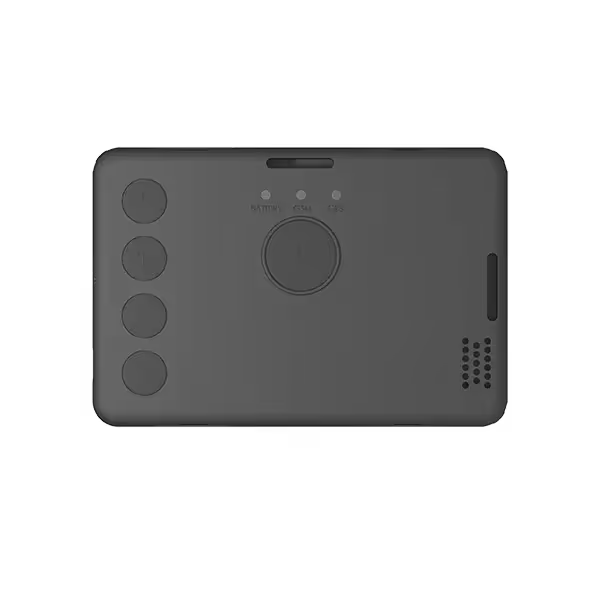



.avif)
